Imagine that you have already opened your store. However, the sales aren’t as high as you had planned. Do you recognize this? You’re not alone. With 26.5 million e-commerce sites globally, standing out is hard. How can WooCommerce sales be increased?
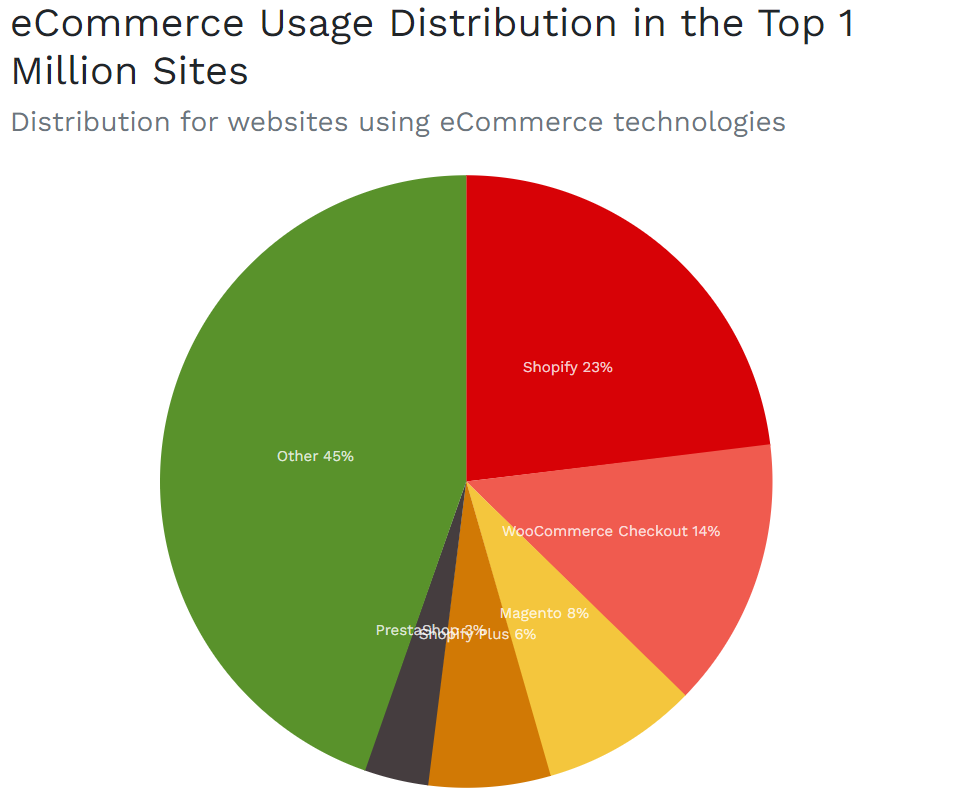
According to Builtwith data,14% of sites are leveraging WooCommerce in the top 1 Million eCommerce sites
Buckle up! In this guide, we share 15 proven ways to increase sales on your woocommerce store. These tactics will help with anything from website optimization to creative marketing ideas.>
1. Improve the UX of your WooCommerce Website
Enhancing WooCommerce UX boosts sales and customer satisfaction. A well-designed, fast-loading website enhances visitor-to-customer conversions. Here is how you can improve your WooCommerce website’s UX:
- Choose a Search-Optimized Theme
- Pick a WooCommerce theme that is SEO-friendly.
- Ensure it has clean, minimal code for faster load times.
- Reduce Code Bloat
- Avoid themes and plugins that add unnecessary code.
- Keep your site’s codebase lean and efficient
- Image Optimization
- Reduce the size of huge image files to speed up loading.
- Use tools like TinyPNG or Smush for automatic image compression.
- Simplify Your Checkout Process
- Ensure your checkout process is quick and easy.
- Reduce the number of steps and offer many payment options.
- Optimizing for Mobile
- Make sure your website works on mobile devices.
- Design responsively to adjust to various screen sizes.
- Make Use of Social Proof
- Showcase client endorsements and reviews.
- To foster trust, present actual user experiences.
- Update Content Frequently
- Ensure that your content is current and pertinent.
- Revise blog entries, product descriptions, and other material.
- Examine data to find and address any problems.
- Put accessibility First
- Make sure that everyone can visit your website.
- To increase usability, adhere to online accessibility rules.
2. Optimize Checkout Journey:
Optimizing the checkout experience is essential to lower cart abandonment and increase revenue. Here’s how you can optimize the checkout journey for your WooCommerce store:
A: Simplify Checkout Steps
Streamlining checkout steps maintains customer engagement. 22% of US online shoppers abandon orders due to checkout complexity (Baymard Institute).
One-Page Checkout: Combine all checkout steps into a single page.
- Progress Indicators: Show customers how many steps are left to complete the purchase.
- Auto-Fill Fields: Use address auto-complete and payment information auto-fill to save time.
B: Guest Checkout Option
- Enable Guest Checkout: Provide an option to checkout as a guest.
- Post-Purchase Account Creation: Offer post-purchase account creation for a streamlined customer experience.
C: Trust Seals and Security
Displaying trust seals and ensuring secure transactions can increase customer confidence. A study by ConversionXL found that 48% of consumers won’t shop on a site without trust seals.
- SSL Certificates: Ensure your website is SSL certified. If customers see the padlock sign in the browser, they are more likely to finish the purchase.
- Trust Seals: Display badges from recognized security providers (e.g., Norton, McAfee).
Additional Tips
A: Optimize for Mobile
Ensure your checkout process is mobile-friendly for better sales. As per Emarketer study predicts mobile commerce will be at 44% by 2024.
- Responsive Design: Ensure your checkout page gets optimized for all devices.
- Mobile Payment Options: Provide mobile-friendly payment methods such as Apple Pay, PayPal, Google Pay, Cash App, Stripe, Samsung Pay, etc
B: Optimize Product Pages
Optimizing your product pages can significantly boost conversions. Here are effective strategies to enhance your WooCommerce product pages:
C: High-Quality Images
High-quality images are crucial. 67% of consumers rank image quality when shopping online.
- Zoom Functionality: Permit consumers to enlarge product pictures.
- In-depth Explanations: Detailed descriptions aid in improving clients’ understanding of the product. Inaccurate product information accounts for 20% of unsuccessful purchases.
- For important features, use bullet points: Provide a list of the technical specifications. Draw attention to the advantages over the features.
- Testimonials from Customers: Trust is built through customer reviews. 88% of buyers regard internet reviews as reliable as word-of-mouth referrals.
- Review Widget: Embed a review section into your product listings. Display authenticated client testimonials.
D: Product Videos
- Demonstration Videos: Show the product in use.
- Testimonial Videos: Include customer testimonial videos.
- How-To Videos: Create how-to-use videos for your products.
E: Clear Call to Action (CTA)
Conversion rates can be raised with a clear call to action. HubSpot reports that personalized CTAs convert 202% better than default versions.
- Prominent Button: Make the CTA button prominent and easily visible.
- Action-Oriented Text: Use action-oriented text like “Buy Now” or “Add to Cart.”
4. Optimize Your Website for SEO
Improving SEO can significantly boost your WooCommerce sales. The following are some crucial tactics:
A: Keyword Research
Choose keywords that are pertinent to your offerings. Focus on keywords your target audience uses.
- Product-Specific Keywords: Use specific keywords for each product.
- Competitor Analysis: Analyze competitors’ keywords for insights.
B: On-Page Optimization
Ascertain the SEO-friendliness of every product page.
- Meta Tags: Use keywords in the title and meta descriptions.
- Headings: Optimize headings with primary keywords.
- Content: Write clear, keyword-rich product descriptions.
C: Internal Linking
- Relevant Links: Link to related products and categories.
- Anchor Text: Make use of keywords and descriptive anchor text.
- Navigation: Improve site navigation with internal links.
D: Content Marketing
Superior content increases SEO and draws in visitors. Make informative content that speaks to the requirements of your audience.
- Blog Posts: Write informative blog posts about your products.
- Customer Stories: Share customer success stories.
E: Image Optimization
- To rank well in Google Images, optimize your product photos. This may increase website traffic.
- File Names: Give your files clear, keyword-filled names.
- Alt Text: Give each image a caption.
- Compression: Reduce the size of images to speed up page loads.
5. Improve Your Site Speed
Improving your site speed is crucial for boosting sales on your WooCommerce store. Opt for a reliable service that ensures fast and stable performance. Minifying and compressing CSS and JavaScript files further speeds up your site. Consider using plugins such as WP Rocket to automate this process.
Choosing lightweight themes and disabling unnecessary plugins can also streamline your site’s performance.
Track site speed with Google PageSpeed Insights to find improvements. Key statistics underscore the importance of speed:
If a page loads more than three seconds, 53 percent of users will leave, and even a one-second lag can reduce conversions by 7%. Customers anticipate a 2-second page load time.
6. Implement User-Friendly Navigation
User-friendly navigation enhances the browsing experience on your WooCommerce store.
- Clear Menu Structure: Create an intuitive menu with logically organized product categories. Ensure main categories are visible and accessible from the homepage. Use descriptive labels that customers understand at a glance. Group related subcategories under main categories to simplify navigation further.
- Search Functionality: Place an efficient search bar prominently in the website header. Enhance it with auto-suggestions for faster product discovery as users type. Implement search filters for refining results by categories, prices, and attributes.
- Breadcrumbs: The navigational aids are breadcrumbs, showing users their path on websites. Breadcrumbs clarify a visitor’s location and aid in easy navigation. They enhance user experience by simplifying navigation between product categories.
7. Build Trust with Customer Reviews
Any successful WooCommerce store must establish credibility and trust. Consumer feedback strengthens a company’s reputation by serving as significant social proof.
- Encourage Reviews: Request feedback from satisfied customers to gain insights and show confidence.
- Display Reviews Prominently: For legitimacy, make sure to prominently display customer reviews on product pages and the homepage.
- Respond to Reviews: Participate in consumer feedback by answering and expressing gratitude. Address concerns to resolve issues and strengthen customer relationships.
- Use User-Generated Content: Include customer photos or videos for enhanced credibility and persuasion.
8. Offer Multiple Payment Options
Offering many payment options boosts sales potential in competitive markets. Integrate PayPal, ACH transfers, Debit/Credit Cards and Apple Pay for seamless mobile transactions.
Offering alternative payment methods appeals to budget-conscious shoppers. This flexibility can reduce cart abandonment rates and increase average order values. Highlighting security measures like SSL encryption and PCI compliance builds customer trust. It reassures them about the safety of their financial information, fostering loyalty.
9. Use Email Marketing
Email marketing is a crucial strategy for driving sales in WooCommerce stores. A straightforward and economical method of engaging and promoting products. Here are effective ways to leverage email marketing for your online store:
Announce new products to customers by sending out targeted email campaigns. To get their attention, use enticing descriptions and images.
- First-Time Customer Discounts: To promote repeat business, provide first-time customers with special discounts.
- Referral Rewards: Provide rewards for successful recommendations to friends and family in order to encourage referrals. This increases revenue and, through word-of-mouth, the size of your consumer base.
- Holiday Campaigns: Create special promotions and discounts during holidays and festive seasons. Use email marketing to remind customers of these limited-time offers and drive urgency.
- Personalized Emails: Personalize emails with special offers on customers’ birthdays or anniversaries.
Segment email lists by purchase history for personalized customer communication. Tools integrate seamlessly with WooCommerce for automated email campaigns in WordPress.
10. Leverage Social Media Marketing
In 2024, social media marketing will play a major role in increasing WooCommerce sales by boosting brand visibility and customer engagement. The following are some effective ways to use Upfluence to improve your influencer marketing plan and find influencers for WooCommerce:
- Select the Appropriate Social Media Networks: Concentrate your efforts on social media platforms like YouTube, Instagram, and TikTok, which are well-liked for video content and product marketing.
- Real-time Influencer Detection: Make use of Upfluence’s built-in WooCommerce integration to determine which influencers are now in your store.
- Product Seeding: Streamline the product gifting process by allowing influencers to select products they want to review directly from your WooCommerce store. Manage delivery logistics seamlessly with Upfluence’s one-click product seeding feature.
11. Offer Discounts and Promotions
Discounts and promotions are powerful tools for increasing sales in your WooCommerce store. But, it’s crucial to deploy them to maximize effectiveness without compromising profitability.
- Types of Discounts: Implement discounts: limited-time sales, bulk offers, and seasonal promotions. These tactics attract different customer segments and drive immediate sales.
- Profitability Considerations: Ensure discounts don’t erode your profit margins. This maintains a $10 profit per unit, sustaining business viability.
- Appealing Offers: Enhance discount attractiveness with limited-time offers or bundle deals. Discounts for buying many items at once can encourage larger average order values.
- Personalized Promotions: Target customer groups with personalized promotions and tailored discounts.
- Coupon and Code Distribution: Distribute coupons and discount codes via email and social media campaigns. This diversifies customer acquisition channels and expands your customer base.
Strategic use of discounts and promotions boosts sales and enhances loyalty. Balancing attractive offers with profitability drives revenue growth sustainably in WooCommerce.
12. Improve Customer Service
Exceptional customer service enhances sales and fosters loyalty in WooCommerce. Here are effective strategies to elevate your customer service standards:
- Implement Live Chat:Incorporate live chat into your website to provide immediate support. Revenue per conversation hour increases by 48% for businesses who offer live chat help.
- Comprehensive FAQs and Help Center: Create a detailed FAQ section and robust help center for support. Customers often seek instant answers; 67% prefer self-service options like FAQs. A well-organized help center reduces support requests and enhances user experience.
- After-Sales Support Excellence: Offer superior after-sales support to nurture customer relationships. Providing post-purchase assistance boosts customer satisfaction and encourages repeat purchases.
13. Implement Upselling and Cross-Selling
To rapidly increase WooCommerce sales in 2024, implementing upselling and cross-selling strategies is essential. Upselling encourages customers to purchase a higher-end product than the one in their cart, boosting the average order value. Cross-selling, on the other hand, involves suggesting complementary products that enhance the main purchase.
For instance, if a customer buys a laptop, recommending a laptop bag or software can increase sales and improve customer satisfaction. Both strategies help boost the revenue and at the same time also enhance the shopping experience by offering customers valuable and relevant product suggestions, leading to higher customer retention and loyalty.
- Related Products: Displaying related products on product pages encourages customers to explore complementary items. For instance, if a customer is viewing a wallpaper design, suggesting matching curtains or decorative accents can enhance their shopping experience and increase average order value.
- Upsell Offers: Presenting higher-end or premium products during checkout prompts customers to consider upgrading their purchase. For example, offering a deluxe wallpaper material or a larger size can capitalize on their initial buying intent and increase overall sales value.
- Bundle Deals: Providing discounts on bundled purchases incentivizes customers to buy multiple items together.
Implementing these strategies effectively requires thoughtful placement within the customer journey and clear communication of value propositions.
14. Send Abandoned Cart Emails to boost conversions:
Abandoned cart emails recover sales and boost conversions in WooCommerce. Here’s how you can effectively leverage them:
- Recover Lost Sales: Abandoned cart emails recover about 10-15% of carts on average. Distractions cause customers to abandon their carts; timely reminders encourage purchases.
- Personalize Messages: Personalized emails show 29% higher open rates and 41% higher click-through rates. Address by name, remind of abandoned products to re-engage.
- Create a Sense of Urgency: Use time-limited deals or alerts about low stock to create a sense of urgency.
- E-mail Timing Optimization: For best conversions, send out the first email about an abandoned cart within an hour. Send out several emails in follow-up to reaffirm the urgency and rewards.
- Employ Persuasive CTAs: To direct clients, use concise and persuasive CTAs such as “Complete Your Purchase Now”. Make it simple for them to continue with the checkout procedure.
15. Leverage the best WooCommerce Plugins to Boost the sales
Leveraging the right plugins can boost sales on WooCommerce. These are some exceptional plugins and the ways in which they might improve your internet business:
- SeedProd: SeedProd is ideal for creating custom pages without coding. With over 1,000,000 downloads and a 4.9/5 rating, it offers a drag-and-drop builder for landing pages and integrates seamlessly with major plugins like OptinMonster and WPForms.
- HUSKY: Products Filter for WooCommerce: With 100,000+ downloads and a 4.6/5 rating, HUSKY allows customers to filter products by various attributes, enhancing user experience and improving navigation.
- >Email Marketing for WooCommerce by Omnisend: Omnisend automates email and SMS marketing with high user ratings. It offers pre-made templates and segmentation for personalized marketing campaigns.
- Advanced Dynamic Pricing for WooCommerce: Used by over 20,000 stores with a 4.7/5 rating, this plugin allows for flexible pricing strategies based on various criteria, boosting sales through dynamic pricing rules
- Tidio: Tidio, rated 4.8/5 with 100,000+ downloads, enhances customer service with live chat and chatbot features, improving engagement and conversions.
By integrating these plugins strategically into your WooCommerce store, you can optimize functionality, improve customer experience, and ultimately drive more sales effectively. Each plugin addresses specific needs such as page design, product filtering, email marketing automation, pricing strategy, and customer engagement, ensuring your store operates at its peak performance.
Key Takeaways:
In 2024, rapidly increasing WooCommerce sales hinges on implementing strategic measures that optimize performance and enhance customer engagement. From website speed and SEO to personalized marketing campaigns and robust customer support, each step plays a crucial role in driving conversions and fostering long-term loyalty.
By prioritizing user experience, leveraging advanced analytics, and embracing innovative plugins, businesses can stay ahead in the competitive eCommerce landscape. Start implementing these steps today, and don’t forget to share your achievements as you witness your WooCommerce store flourish in sales and customer satisfaction.
FAQs
Optimize your website for speed, search engine optimization, and mobile friendliness to increase sales with WooCommerce. Implement targeted marketing strategies, offer discounts, and provide excellent customer service to encourage repeat purchases.
During the checkout process or on product pages, WooCommerce upsells users by suggesting more expensive or extra products. To automate and expedite this procedure, use plugins such as “WooCommerce Product Add-ons” or “Upsell for WooCommerce”.
Track sales on your WooCommerce website using built-in analytics tools or plugins like “WooCommerce Google Analytics Integration.” Keep an eye on important data like overall sales, conversion rates, and average order value to better understand consumer behavior and tailor your sales tactics.


















